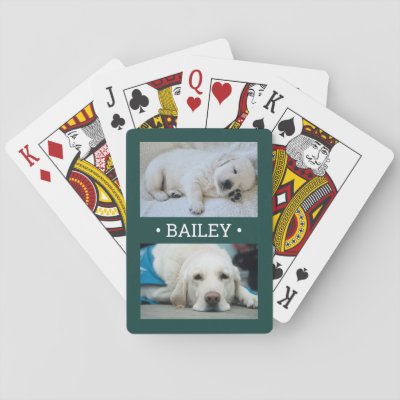
Celebrate the simple joys of your furry family member with custom 2 photo playing cards. If you prefer colors other than green and white see instructions below. (IMAGE PLACEMENT TIP: An easy way to center a photo exactly how you want is to crop it before uploading to the Zazzle website.) Design features two pictures of your choice typewriter style typography and a modern minimalist green background. The name and images are simple to personalize. This template is set up as for a pet but can easily be customized with a family name wedding favors with couple's photos and monogrammed initials or any animal such as a cat or horse. Makes an elegant and stylish gift for a dog lover or hard to buy for person. TO CHANGE BACKGROUND COLOR click "Personalize" or "Personalize this template" then scroll to bottom and choose "Click to customize further." In column on left hand side click "Background." A menu with color boxes will appear. You can choose one of the color boxes or if you want a larger selection click the plus (+) sign. Move the dot around until you find a color you like or enter a hex number in the white box at the bottom. If you want to also change the text color follow the instructions below. Otherwise click "Done." TO CHANGE TEXT COLOR: In column on left hand side click "Layers" then click the box that shows the text you want to change. On the menu on the right hand side of the screen click the box that says "color" to display the color boxes. (If the boxes are already displayed clicking "color" will hide them so you'll need to click again to display them.) You can choose your color one of three ways: (1) select one of the color squares (2) enter a hex number or (3) Select "Custom color picker" and move the dot around until you find one you like. When finished click "Done." myKidsSports
#green #white #photo #collage #PlayingCards
